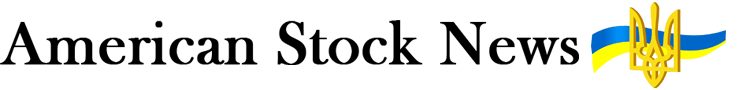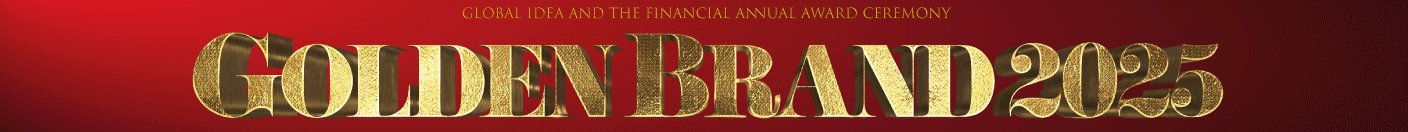Your data is like gold dust. The better you hide it, the less likely “They” will be able to track you down for nefarious purposes. Whether you think it’s extreme or sensible, take a walk on the paranoid side and learn how to erase your digital footprint with these simple steps.
Don’t let “Them” know what you like.
Targeted ads are based on browsing activity, from the websites you visit to the topics you post about on social media. uBlock Origin is considered one of the most comprehensive content blockers out there, blocking everything from ads and trackers to malware and malicious URLs. Go a step further and use a more privacy-oriented browser such as Tor, Brave, and DuckDuckGo.
Use Simple Opt Out to find out how to opt-out of data sharing and marketing practices you’re not comfortable with across a range of popular websites, such as Facebook, Twitter, Reddit, and Netflix.
Strong passwords and 2FA everywhere
Passwords can seem like an annoyance to the average person, so they use something like their pet’s name for all their internet accounts. A good strategy to start using more secure passwords is learning how to create a secure password that you can actually remember.
Pick a phrase that stands out to you but is not something people who know you would think of. Taking “how you doing” as an example, you can substitute letters for numbers to make it harder to crack: “h0wud01n?”. Some experts even recommend finding several random words and stringing them together without modifying them.
Some people may think 2FA is unnecessary and overly complicated. But you’re not most people, are you? That’s why you should always opt for it where possible.
Cover your tracks with a VPN
Disclaimer: If you are from Russia or North Korea, you can skip this paragraph; there’s nothing new for you here. VPN stands for virtual private network. VPNs disguise all your online activities as well as your geographic location. Perfect for hiding.
HTTPS HTTPS HTTPS
Every site you visit should have an HTTPS connection — no exceptions. Installing the HTTPS Everywhere extension on your browser will ensure safe browsing wherever you go online.
If you own an online business with a website, take responsibility for your visitors’ privacy by installing SSL. As a quick primer, SSL certificates can be broken down into three types: basic SSL, business SSL, and business SSL with extended validation.
A basic SSL confirms you have control over your website and a business SSL verifies your organization. Extended validation involves someone checking that your organization is registered in government records and making a personal phone call to the company’s representatives.
Right now, all SSLs on SSLs.com are on sale till December 5th.
Your favorite SSL shortlist:
PositiveSSL — a basic SSL for a single website
PositiveSSL Wildcard — another basic SSL that also secures subdomains
PositiveSSL Multi-domain — secures up to 100 websites with a single SSL
InstantSSL — a business SSL issued in 2 days or less
EV SSL — extended validation SSL, issued in 2 weeks or less
Share less online
Start by thinking about what you wouldn’t want strangers to know about you. Now commit to never sharing it online. Some best practices include being careful with geotagging and who you share pictures of. Make your social media accounts private and use throwaway email addresses for signing up to new sites. When you fill out online forms, don’t submit any information that isn’t mandatory for the service.
Smart home products are there to help.. or are they?
According to Electronic Frontier Foundation (EFF), home automation and virtual assistants have the potential to send companies hundreds of discrete data points daily. At the same time, researchers found that 72 of the 81 digital devices they studied sent information to third parties. Check out Mozilla’s guide to safe products. EFF also recommends linking your devices to your own home network rather than the cloud.
Be mindful about apps and browser extensions
Ensure you only have apps that were downloaded from an official app store, then ask yourself if you really need all of them. Oftentimes apps or browser extensions make money through user data. Ever heard of DataSpii extension privacy issue? A couple of years ago, the browsing histories of millions of people were collected and published online.
Covering your webcam is not too paranoid (whatever your coworkers may say)
By now, you’ve probably heard about NSO Group, which several news outlets discovered selling spyware for compromising iPhones and other Apple devices. That includes webcams. Several foreign governments then used it to spy on journalists, government officials, and activists.
Whether or not you’re a high-profile individual, you can’t be too careful. Think nobody wants to spy on you? Well, that’s probably true… But we’re not taking that chance. Hackers can find a backdoor into operating systems through software security vulnerabilities. So, whenever any software on your computer alerts you about an update, be sure to do it as soon as possible. Putting a bandaid over the cam can’t hurt either.
Good luck out there

By following the tips in this starter pack, you should have a great foundation for maintaining online privacy wherever you are in the world.