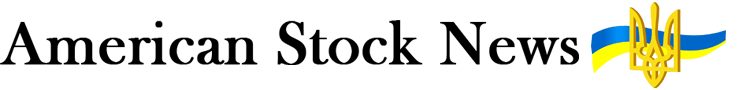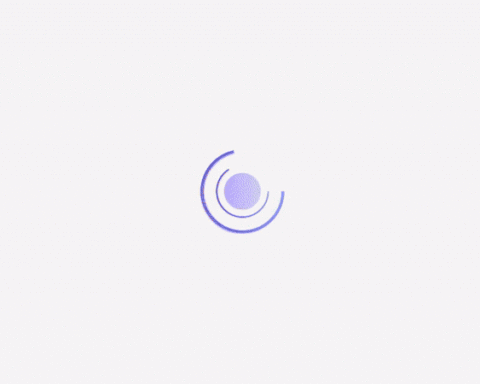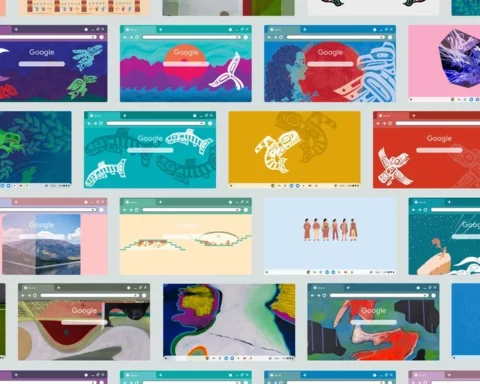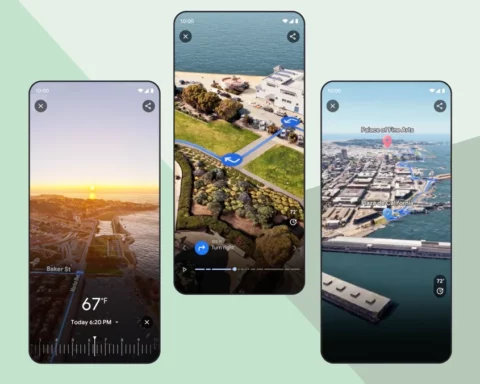All year, developers from around the world build Chrome extensions that make browsing easier, more productive and more personalized — whether you’re on the web to work, learn, play or all of the above. Today, we’re sharing our favorite extensions of the year that help people continue to virtually stay connected, get things done and have some fun along the way. Let’s take a closer look at them.
Communicate and collaborate
Whether you’re working from the office, your couch or a bit of both, extensions can help keep you connected with your teammates. Loom makes it easier to capture and share videos with others, while Mote allows you to give quick feedback through voice commenting and transcripts. Wordtune also helps you clearly communicate by rephrasing sentences and catching typos in emails and documents.

Stay productive
Other extensions offer new ways to stay focused and efficient. Forest gamifies productivity through virtual tree planting and rewards, and Dark Reader protects your eyes (and sleep schedule) during long workdays. Tab Manager Plus also saves you from drowning in a sea of never-ending tabs, and Nimbus Screenshot & Screen Video Recorder makes it easier to quickly screenshot and record content to share across platforms.

Learn virtually
With education happening online more than ever before, students and teachers need helpful virtual classroom tools. Kami creates an interactive online learning space for students and teachers, and InsertLearning helps you easily take notes and integrates with Google Classroom. Meanwhile, Toucan makes learning a new language fun and immersive, and Rememberry organizes vocabulary words into flashcard decks for quick studying throughout the day.

Make (and save) some change
To give your browsing experience a personal twist, Stylus helps you build and install custom themes and skins for your favorite sites. And Rakuten puts cash back in your pocket by automatically finding coupons and deals across the web — particularly helpful during one of the busiest years for online shopping.

To install and learn more about these extensions, visit our Chrome Web Store Favorites of 2021 collection. And if you’re a developer looking for tips to design a high-quality Chrome extension, check out our best practices.